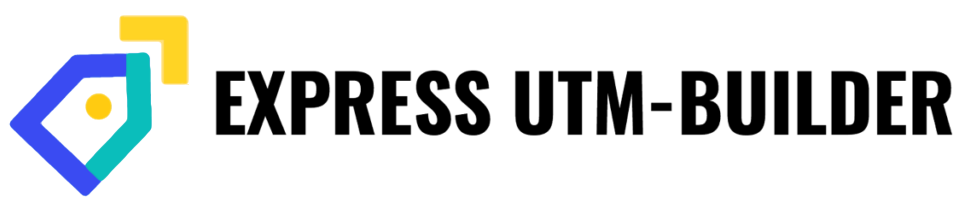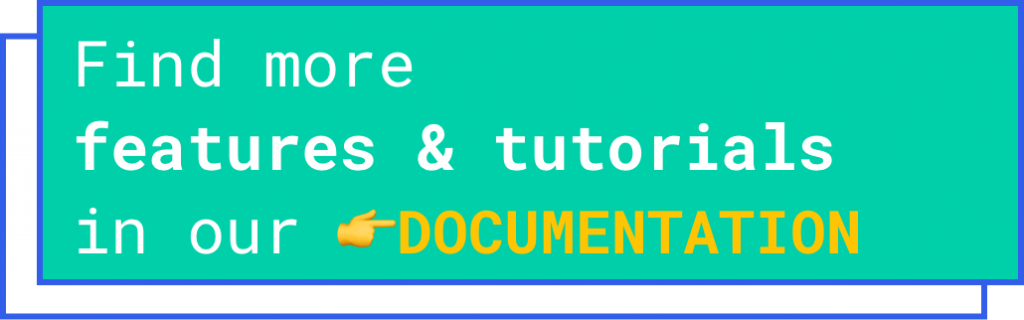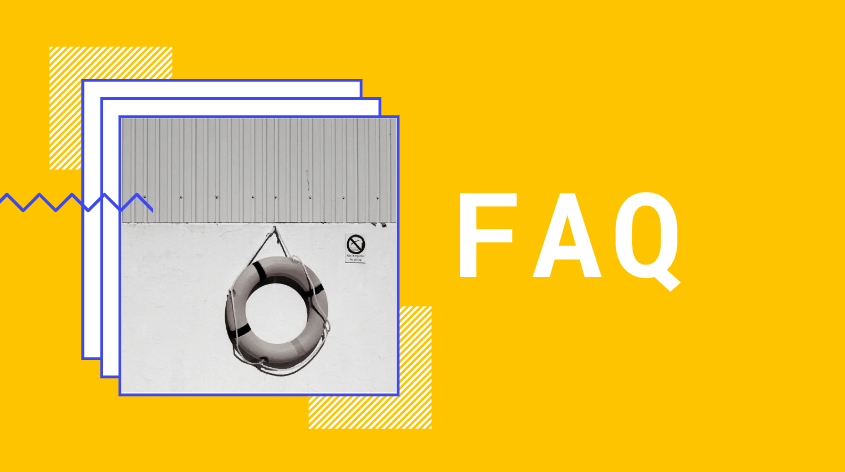
Simply click the “Upgrade plan” icon on your profile page and choose the package that best suits your business.
Yes! Book yourself a Demo Session and we will be delighted to tailor our services to your needs!
Check out our Glossary page for an intro to the terminology.
Yes we do! Our History API provides free open access to your data, now and forever. You can use the API to easily integrate your link data with your Data Warehouse or reports. Check out the documentation or reach out to arrange a set-up call.
On your profile you will find a “Manage users” icon. If you click it, you will find sharing permissions and the “add user” box.
With UTM-Builder you pay per Profile not per user. We allow unlimited users for each premium profile.
We would love to hear your ideas. Drop us a message.
We have a detailed usage guide in our documentation section. This covers most use cases but if you have a specific question feel free to reach out to us. You can find it here.
Please reach out to support via our online chat or email (hello@utm-builder.com). Card details can be changed at the end of a billing cycle or when the card has expired.
Our support will
- Remove your current card
- You next invoice will be sent to you with a card payment form
- This will securely set your new card as a default going forward