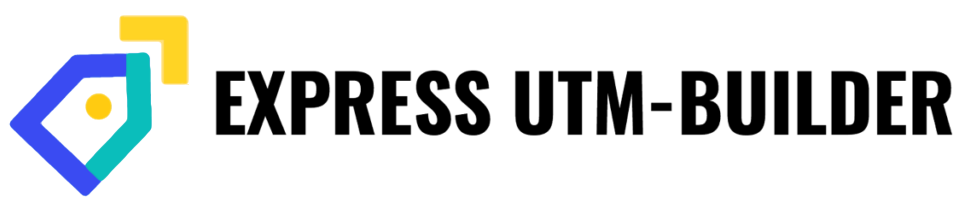| Term | Explanation |
| Convention | A system of rules which is designed to ensure consistency. In the context of our tool, a convention refers to a specific system of rules used to create tagged links in a consistent way. A convention will be comprised of a button matrix, which allows end users to input data, and a set of rules which define how the inputted data is converted into a tagged link. |
| UTM | Any of five arguments which exist as placeholders and can be used to separate tracking data in a link. By default, they are Source, Medium, Campaign, Term and Content. |
| UTM Data | Data which is printed into the portion of a link, in which UTM arguments are found. UTM data is comprised of datapoints. |
| Datapoint | A space in a link which is placeheld (either by a UTM argument or another delimiter) into which information about the link is recorded. As per the functioning of the tool, links will have a consistent number of datapoints. Each datapoint will track an assigned variable or variables, and each datapoint must be filled with some value (‘na’ is the default option for null cases) |
| Value (Datapoint) | A value is what is found inside a datapoint. Generally, a datapoint only has a limited number of possible values, but this is not always the case. There are certain values which are not permitted. For example, a datapoint’s value cannot be an underscore, as this is used as a delimiter. Typically, and by default, the value of a datapoint will be the value of a corresponding field, but this does not have to be the case. |
| url | Any web address. In our context, it usually means a web address onto which UTM data has been appended. |
| Button Matrix | A button matrix is a collection of buttons (and, optionally, text entry fields), arranged in rows. This button matrix can be clicked, in order to append relevant inforation to the end of a link in a structured way. |
| Button | In our context, a button exists in field on a button matrix. Generally, clicking a button should cause at least one of the following things to happen: a) information is written to a datapoint in the url b) an action is taken within the button matrix. Generally, whatever is printed on the button will be identical, or near identical, to the information which is printed in the datapoint. For example, a button which is labelled ‘Germany’ might output ‘germany’ to the datapoint after being clicked. |
| Field | a field is a row in a button matrix. Fields can contain buttons, free text entry, or a combination of both. |
| Value (Field) | Every field has a value. Generally, this is the output of either whatever button in the field has been clicked, or whatever has been typed into a free-text field. |
| Variable | A variable is some measurable quality of an advertisement, which changes from one link to the next. For most of our practical purposes, variables and datapoints can be discussed as almost synonymous, as one datapoint will generally track one variable. However, it is possible to have situations where two values can only be variable in mutually exclusive circumstances, in which case it is acceptable to record two variables in one datapoint. |
| Tagged Link | A link which has had UTM Data appended to the end of it. The link should direct to the landing page of your business. The information at the end of the link should consist of datapoints in a predetermined order, which can then be used for analytical purposes. |
| Subscription | A recurring fee paid to WhiteBoxData, in exchange for continued use of WhiteBoxData’s product(s) |
| Billing Address | The physical address, associated with clients, which appears in our invoices. |
| Extension | The tool is available as a Chrome extension. The extension allows logged in users to create tagged links. The url which is open when the link is created is the url to which UTM data is appended. The primary feature of the Chrome Extention is the button matrix. |
| User | Any individual who uses the UTM Builder tool. |
| Edit Permission | Multiple users can use a single profile. Certain users may have permission to edit the tool – that is, to access the editing suite, and be able to add, delete and reorder fields, tests, buttons, actions, datapoints, recipes, expressions and more. |
| Read-Only Permission | A user with read only permission to a given profile may use it to create tagged links, via the extension or via the website, but cannot make any changes to the conventions of the profile. |
| Owner | Every profile has exactly one owner, who is always one of the users of the profile. If a user is the sole user of a profile, they are necessarily the owner of the profile. |
| Concatinate | Concatination refers to recording more than one datapoint in a single UTM argument, by inserting a delimeter of some sort. Traditionally, concatination has been performed manually, but the UTM Builder tool automates this process entirely. |
| If Statement | A logical statement, which may be true or false. The truth, or falsity, of the statement depends on the specifics of which values certain fields in a profile are at a given time. If a given test evaluates to true, a certain action, or actions, can then be taken. This is useful if you have fields that you want to have hidden in certain cases, in order to increase simplicity for the people who use the extension. |
| Then Statement | A statement which specifies an action to be taken when an associated If Statement is true. Then Statements are necessarily paired with If Statements. A typical action might be to hide certain fields from view based on the value of other fields. |
| Recipe | A recipe is a custom set of rules in which the relationship between fields in a profile and the information printed to the UTM Data can be controlled. For instance, a recipe may be used to specify that a given datapoint should be filled with the value of the first visible field, of a number of specified fields. |
| Expression | An expression is a way of specifying exact values or rules which the tool can use. There is a precise syntax which is to be used for composing and using expressions. |
| Delimiter | A delimeter is a character which acts as a placeholder is a text string, or link. These placeholders allow spreadsheets to split text into columns. UTM-Builder uses the underscore ( _ ) as a delimeter. Therefore, the underscore is not permitted anywhere else in the UTM data of a link. This prevents underscores from being used elsewhere in the UTM Data, as values for datapoints. |
Imprint
UTM-Builder LTD
Represented By: Michael O’Toole
68 Garville Ave
Rathgar D6 Dublin Ireland
Email: hello@utm-builder.com