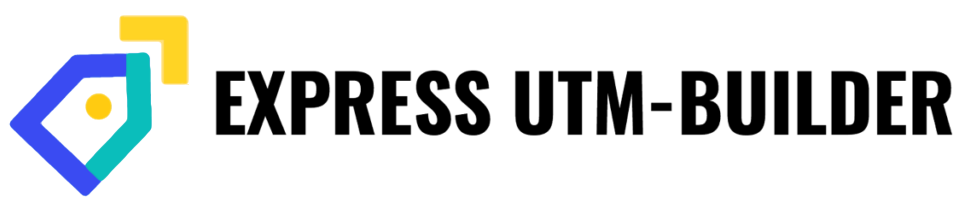API Usage
The utm-builder.com API provides an easy way to access your created link data. This is perfect for developer and BI Teams who want to import created links into reports or a Data-warehouse.
API Standard
- The API is JSON based
- HTTP Header “Content-Type” should be set to “application/json”
- All methods are POST only.
Generic Request
All authenticated requests have the general body structure structure of:
{
"resource":OBJECT_BEING_ACCESSED,
"action":API_METHOD,
"request":{
....REQUEST_DETAILS
}
"token":YOUR_AUTH_TOKEN,
}
Generic Response
All responses will be status 200. A generic response will contain the format:
{
"error":null, // or error message
"data":{
... The primary response
},
// if applicable
"page": 1,
"nextPage": 2,
"limit": 2 // the applied page size/limit
}
Authentication
Base Endpoint : https://app.utm-builder.com/auth/
Methods
Login
Endpoint https://app.utm-builder.com/auth/login
{
"email":ACCOUNT_EMAIL,
"password":ACCOUNT_PASSWORD
}
Response
Contains Users details and Auth Token which expires after 24hours.
{
"token": "48d451f8-b40b-42f8-84ea-85e86ced38b2",
"user": {
"_id": USER_ID,
"name": NAME,
"email": ACCOUNT_EMAIL,
"profiles": [
.... Profile List
{
"_id": "58f0bb92c211d231f40XXXXX",
"permission": "owner",
"linkCount": 68
}
]
}
}
Resources
Resource: Links
Links are the primary resource you might want to access.
Base Endpoint : https://app.utm-builder.com/api/v0.2
N.B Links endpoint is version 0.2 – v0.2
Methods / Action
Get
Use this method to list or find Links on conventions you have access to: A variety of link data and meta data is provided
Sample
{
"resource":"links",
"action":"get",
"request":{
// link created at (createdAt) dates
"startDate":"2017-01-01", // REQUIRED
"endDate":"2018-06-25T13:25:34.934Z", // Default = Now
"filters":{}, // Mongo Query Syntax
"projection":{}, // Mongo Query Syntax
"sort":FIELD_NAME, // Default "createdAt"
"order":SORT_ORDER, 1 = ASCENDING || -1 = DESCENDING
"limit":INT, Default = 500 min 0 , max 500
"page":PAGE_NUMBER // Default 1
},
"token":YOUR_AUTH_TOKEN,
}
Response
{
"error": null,
"data": [
{
"_id": "5b30ed4e5b7c7f0004e3f213",
"createdAt": "2018-06-25T13:25:34.934Z",
"updatedAt": "2018-06-25T13:25:34.934Z",
"baseUrl": "https://www.example.com/lp/fassade-renovieren_06",
"linkId": "807440074391f9a131d3b3583b5a0d3a", // MD5 output link
// will be the shortened link if that was used
"outputUrl": "https://www.example.com/lp/fassade-renovieren_06?utm_source=facebook&utm_medium=so&utm_campaign=so_de_facade_material-type_na&utm_term=na_na_2018-06-25_na&utm_content=pic_na_na_na",
"profileId": "5901d386cf53d40011ba0524",
"profileTitle": "My UTM Tagging",
"userEmail": "example@email.com",
"queryString": "utm_source=facebook&utm_medium=so&utm_campaign=so_de_facade_material-type_na&utm_term=na_na_2018-06-25_na&utm_content=pic_na_na_na",
"host": "www.example.com",
"pathname": "/lp/fassade-renovieren_06",
"idInt": 689,
"shortId": "cT",
"clickCount": 0,
"fieldValues": [
{
"title": "socialSource",
"value": "facebook-so"
},
{
"title": "nativeadsSource",
"value": "hidden"
},
...MORE
],
"dataPoints": [
{
"title": "source",
"value": "facebook"
},
...MORE
],
"utms": [
{
"utm": "utm_source",
"value": "facebook"
},
.... MORE
]
}
],
"page": 1,
"nextPage": 2,
"limit": 2
}
getReport
N.B response is not JSON.
getReports will download a New Line JSON file. This is compatible with upload to Datawarehouse solutions such as Amazon Redshift or Google BigQuery.
Transformations (“transformations”) will flatten selected fields from being nested. “NONE” will return raw array nested objects.
eg “UTMS”
Changes the “utms” fields (an array of key value pairs) into a selection of properties and values of the form
prefix_$ORIGINAL_KEY: $ORIGINAL_VALUE —> “utms_utm_source”: “facebook”
{
"resource":"links",
"action":"getReport",
"request":{
"startDate":"2017-04-01",
"transformations":["UTMS"], // Other values ,"FIELDS","DATAPOINTS","NONE"
"limit":2
},
"token":"48d451f8-b40b-42f8-84ea-85e86ced38b2"
}
Response
N.B. File type is Newline JSON not JSON
{
"_id":"5b30f88d5b7c7f0004e3f21a",
"createdAt":"2018-06-25T14:13:33.344Z",
"updatedAt":"2018-06-25T14:13:33.344Z",
"baseUrl":"https://example.com/blog/arbeitszimmer-einrichten",
"linkId":"87398b5049b8f044b25ef154fbda453b",
"outputUrl":"https://exmample.com/blog/arbeitszimmer-einrichten?utm_source=facebook&utm_medium=so&utm_campaign=so_de_blog_general_na&utm_term=na_na_2018-06-29_na&utm_content=pic_na_na_na",
"profileId":"5901d386cf53d40011ba0524",
"profileTitle":"Tagging",
"userEmail":"name@example.com",
"queryString":"utm_source=facebook&utm_medium=so&utm_campaign=so_de_blog_general_na&utm_term=na_na_2018-06-29_na&utm_content=pic_na_na_na",
"host":"example.com",
"pathname":"/blog/arbeitszimmer-einrichten",
"idInt":690,
"shortId":"cU"
}\n // all other line break characters are for easy of reading and will not be included
{
"_id":"5b30ed4e5b7c7f0004e3f213",
"createdAt":"2018-06-25T13:25:34.934Z",
"updatedAt":"2018-06-25T13:25:34.934Z",
"baseUrl":"https://example.com/lp/fassade-renovieren_06",
"linkId":"807440074391f9a131d3b3583b5a0d3a",
"outputUrl":"https://example.com/lp/fassade-renovieren_06?utm_source=facebook&utm_medium=so&utm_campaign=so_de_facade_material-type_na&utm_term=na_na_2018-06-25_na&utm_content=pic_na_na_na",
"profileId":"5901d386cf53d40011ba0524",
"profileTitle":"Tagging",
"userEmail":"email@example.com",
"queryString":"utm_source=facebook&utm_medium=so&utm_campaign=so_de_facade_material-type_na&utm_term=na_na_2018-06-25_na&utm_content=pic_na_na_na",
"host":"example.com",
"pathname":"/lp/fassade-renovieren_06",
"idInt":689,
"shortId":"cT"
}