UTM Tracking Definition, UTM Tags and Best Practices
Every company which successfully evaluates and improves their online marketing has at least one thing in common: They all know how to properly use UTM Tracking. The concept of using UTM Tracking is an old one at this point. As such, there are abundant companies doing it wrong. These companies find themselves investing valuable hours cleaning up messy data, trying to extract valuable insights from shapeless information like a man trying to read his alphabet soup. This article will give you nine best practices on how to avoid keep your UTM data in top condition.
WHAT IS UTM TRACKING?
UTM-Tracking, at its core, is printing information into urls which link to your site. When a user arrives via a link, Google Analytics records this link, including the information appended to the end. The information appended to the url, therefore, should capture information about the link that was published: The site it was published to, the demographics of the audience who saw it, the main focus of the associated advert, etc. Then, by comparing the data of the links published, to the links recorded as hits in Google Analytics, a company can assess which adverts are successful, and which are not. UTM tracking is named for Urchin Tracking Modules, Urchin being the company who created the technology, and who now exist as Google Analytics.
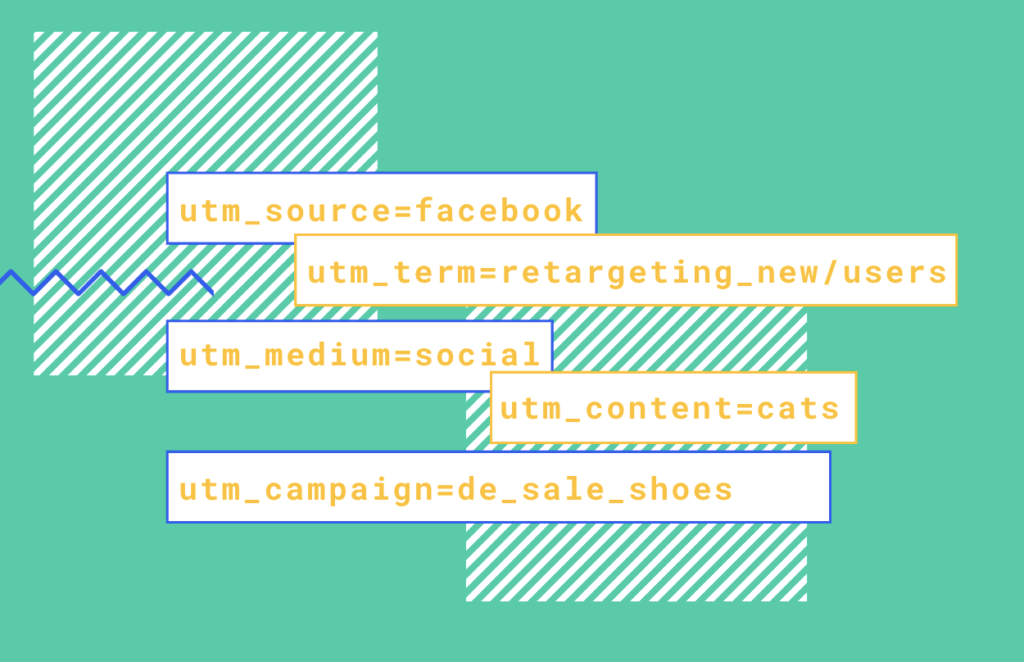
Google Analytics provides five parameters with which to record your tracking data:
UTM_Source
UTM_Medium
UTM_Campaign
UTM_Term
UTM_Content
These parameters act as placeholders, or delimiters. They can be thought of as buckets, into which information about the link is printed. A typical link might look something like the following:
http://brendansshop.com/?utm_source=facebook&utm_medium=cpc&utm_campaign=france_shirts
In this link, one piece of information is printed in the ‘source’ UTM, one piece is printed in the ‘medium’ UTM, and two pieces are recorded in the ‘Campaign’ UTM (the location the ad was shown, and the product advertised). No information was printed in the Term or Content UTMs, and so these don’t appear. There are certain conventions attached to these parameters. The latter two, Term and Content, are known as ‘optional’, while the first three are known as ‘mandatory’. This only means that some information will appear in the first three UTMs, even if you are not actively using them to track any data. If you use the right tool, you will have to pay these UTM parameters very little heed.
UTM-TRACKING BEST PRACTICES
Here are nine tips we recommend. There’s something of a common thread throughout them: They are all based on ensuring consistency. If you input your data in a consistent way, you will have clean data to analyse. If you give your analyst an inconsistent mess of data, you will realise just how time-consuming it can be to clean data.
- Use UTM-Tracking for each Link to your website, that you have control over.
- Use only lowercase letters in all your tagging.
- Don’t use any blanks or special characters in your tags. If you want a two-word tag for any reason, a minus symbol works-excellently-as-a-placeholder-instead-of-space.
- Avoid UTM Tracking for your internal links. UTM tags are only for external links.
- Never use the same parameter twice (e.g. utm_source=facebook&utm_medium=facebook).
- Use a link shortener, like Bitly. A link that is visibly tagged with UTM data is less appealing to a potential customer, whereas a shortened link is more likely to be clicked.
- Ensure that a given value is always spelled the same way. The commonest error made in UTM tracking is inconsistencies over how to spell ‘Facebook’.
- Don’t worry too much about the UTM parameters. UTM parameters are essentially just placeholders for you to print your data in a link. Your thought is better invested in addressing what datapoints you want to record, rather than how to square them with the UTM parameters that Google Analytics provide.
- Record your pieces of data in the same order every time, and record the same number of pieces of data every time.
You can gain a more in-depth explanation of the rationale behind these best practices here.
These tips, on their own, are a pretty comprehensive guide to getting clean UTM data. However, it can get messy if you are just using a spreadsheet especially when you are creating a big number of links. The UTM-Builder can then be a great solution to professionalise your UTM-Tagging. Have a look how our extension can help you in your daily workflow:
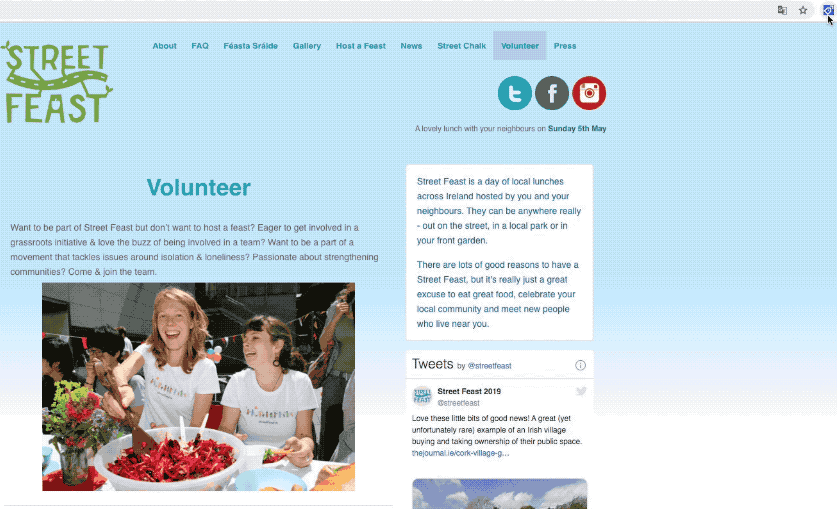
There is no one-size-fits-all solution
Every company is unique. Therefore, every company has unique needs from its tracking convention. This fact is very important, and very overlooked. Typically, a company wants to start recording UTM data straight away, without wanting to pause to consider a strategy. This is analogous to driving a car without any idea where you’re trying to go. Unless you know what questions you want answered, there is little that can UTMs can tell you. This isn’t to say that your convention needs to be some overly complex mess of labyrinthine depth. It simply needs to address the unanswered marketing questions of your business. The unfortunate consequence of this is that there is no individual ‘correct’ way of tracking your UTM data. There are, at best, certain rules and conventions to follow, certain blunders to avoid. Most importantly, there are certain ways to think about your marketing, ideally before you even create a single link.
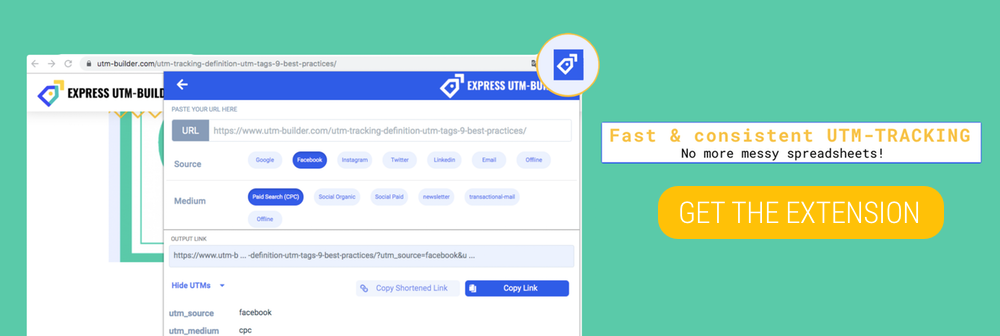
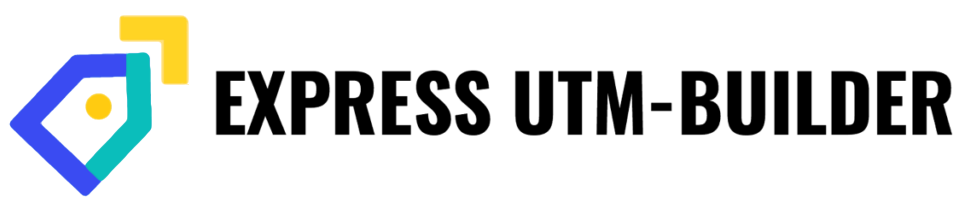

3 comments
Comments are closed.