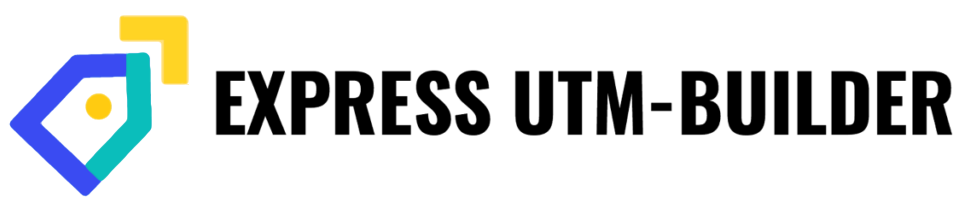[fusion_builder_container admin_label=”” hundred_percent=”yes” equal_height_columns=”yes” menu_anchor=”” hide_on_mobile=”small-visibility,medium-visibility,large-visibility” class=”” id=”” background_color=”#50576a” background_image=”” background_position=”center center” background_repeat=”no-repeat” fade=”no” background_parallax=”none” enable_mobile=”no” parallax_speed=”0.3″ video_mp4=”” video_webm=”” video_ogv=”” video_url=”” video_aspect_ratio=”16:9″ video_loop=”yes” video_mute=”yes” video_preview_image=”” border_size=”” border_color=”” border_style=”solid” margin_top=”0″ margin_bottom=”0″ padding_top=”0px” padding_right=”00px” padding_bottom=”0px” padding_left=”00px”][fusion_builder_row][fusion_builder_column type=”1_2″ layout=”1_2″ spacing=”” center_content=”no” hover_type=”none” link=”” min_height=”” hide_on_mobile=”small-visibility,medium-visibility,large-visibility” class=”” id=”” background_color=”rgba(20,65,96,0)” background_image=”” background_position=”left top” undefined=”” background_repeat=”no-repeat” border_size=”0″ border_color=”” border_style=”solid” border_position=”all” padding=”40px 20px 00 20px” margin_top=”0px” margin_bottom=”0px” animation_type=”” animation_direction=”left” animation_speed=”0.3″ animation_offset=”” last=”no”][fusion_separator style_type=”none” hide_on_mobile=”small-visibility,medium-visibility,large-visibility” class=”” id=”” sep_color=”” top_margin=”” bottom_margin=”” border_size=”” icon=”” icon_circle=”” icon_circle_color=”” width=”” alignment=”center” /][fusion_text]
Feature-Liste
Alle Features für maximales UTM-Tracking in der Übersicht!
[/fusion_text][fusion_separator style_type=”none” hide_on_mobile=”small-visibility,medium-visibility,large-visibility” class=”” id=”” sep_color=”” top_margin=”” bottom_margin=”” border_size=”” icon=”” icon_circle=”” icon_circle_color=”” width=”” alignment=”center” /][fusion_button link=”https://youtu.be/r4vDL9zIZ9Y?rel=0&autoplay=1″ title=”” target=”_self” alignment=”center” modal=”” hide_on_mobile=”small-visibility,medium-visibility,large-visibility” class=”fusion-lightbox-link” id=”” color=”custom” button_gradient_top_color=”” button_gradient_bottom_color=”” button_gradient_top_color_hover=”#144160″ button_gradient_bottom_color_hover=”#144160″ accent_color=”” accent_hover_color=”” type=”flat” bevel_color=”” border_width=”” size=”xlarge” stretch=”no” shape=”round” icon=”fa-play-circle” icon_position=”left” icon_divider=”no” animation_type=”” animation_direction=”left” animation_speed=”0.3″ animation_offset=””]Demo ansehen[/fusion_button][/fusion_builder_column][fusion_builder_column type=”1_2″ layout=”1_2″ spacing=”” center_content=”no” hover_type=”none” link=”” min_height=”” hide_on_mobile=”small-visibility,medium-visibility,large-visibility” class=”” id=”” background_color=”” background_image=”” background_position=”left top” undefined=”” background_repeat=”no-repeat” border_size=”0″ border_color=”” border_style=”solid” border_position=”all” padding=”0px 0px 0px 0px” margin_top=”0px” margin_bottom=”0px” animation_type=”” animation_direction=”left” animation_speed=”0.3″ animation_offset=”” last=”no”][fusion_imageframe image_id=”1107″ style_type=”none” stylecolor=”” hover_type=”none” bordersize=”” bordercolor=”” borderradius=”” align=”none” lightbox=”no” gallery_id=”” lightbox_image=”” alt=”” link=”” linktarget=”_self” hide_on_mobile=”small-visibility,medium-visibility,large-visibility” class=”” id=”” animation_type=”” animation_direction=”left” animation_speed=”0.3″ animation_offset=””]https://utm-builder.com/wp-content/uploads/2017/02/blog_banner9.jpg[/fusion_imageframe][/fusion_builder_column][/fusion_builder_row][/fusion_builder_container][fusion_builder_container admin_label=”” hundred_percent=”no” equal_height_columns=”no” menu_anchor=”” hide_on_mobile=”no” class=”” id=”” background_color=”#109cff” background_image=”” background_position=”center bottom” background_repeat=”no-repeat” fade=”no” background_parallax=”right” enable_mobile=”no” parallax_speed=”0.5″ video_mp4=”” video_webm=”” video_ogv=”” video_url=”” video_aspect_ratio=”16:9″ video_loop=”yes” video_mute=”yes” video_preview_image=”” border_size=”0px” border_color=”” border_style=”solid” margin_top=”” margin_bottom=”” padding_top=”50px” padding_right=”” padding_bottom=”50px” padding_left=”” admin_toggled=”no”][fusion_builder_row][fusion_builder_column type=”1_1″ layout=”1_1″ background_position=”left top” background_color=”” border_size=”” border_color=”” border_style=”solid” spacing=”yes” background_image=”” background_repeat=”no-repeat” padding=”” margin_top=”0px” margin_bottom=”0px” class=”” id=”” animation_type=”” animation_speed=”0.3″ animation_direction=”left” hide_on_mobile=”no” center_content=”no” min_height=”none” last=”no” hover_type=”none” link=”” border_position=”all”][fusion_content_boxes layout=”icon-on-side” columns=”3″ title_size=”” title_color=”” body_color=”” backgroundcolor=”” iconcolor=”” icon_circle=”” icon_circle_radius=”” circlecolor=”” circlebordersize=”” circlebordercolor=”” outercirclebordersize=”” outercirclebordercolor=”” icon_size=”” icon_hover_type=”pulsate” hover_accent_color=”#144160″ link_type=”” link_area=”” link_target=”” icon_align=”left” animation_type=”” animation_delay=”” animation_offset=”” animation_direction=”left” animation_speed=”0.1″ margin_top=”” margin_bottom=”” hide_on_mobile=”small-visibility,medium-visibility,large-visibility” class=”” id=””][fusion_content_box title=”Tagge wie ein PROFI” backgroundcolor=”” icon=”fa-tags” iconflip=”” iconrotate=”” iconspin=”no” iconcolor=”” circlecolor=”” circlebordersize=”” circlebordercolor=”” outercirclebordersize=”” outercirclebordercolor=”” image=”” image_width=”35″ image_height=”35″ link=”” linktext=”” link_target=”” animation_type=”” animation_direction=”left” animation_speed=”0.3″ animation_offset=””]
Erstelle eine logische UTM-Struktur und klickbare UTM-Parameter-Bausteine, die keine Fehler zulassen! So ist das Tracking immer konsistent und blitzschnell.
[/fusion_content_box][fusion_content_box title=”Google Analytics konform” backgroundcolor=”” icon=”fa-google” iconflip=”” iconrotate=”” iconspin=”no” iconcolor=”” circlecolor=”” circlebordersize=”” circlebordercolor=”” outercirclebordersize=”” outercirclebordercolor=”” image=”” image_width=”” image_height=”” link=”” linktext=”” link_target=”_self” animation_type=”” animation_direction=”down” animation_speed=”0.1″ animation_offset=””]
Es werden die Google Standard Parameter: Source, Medium, Campaign, Term und Content unterstützt. Dein Tracking läuft reibungslos und fehlerfrei, wenn du Google Analytics das Auswertungstool deiner Wahl nennst.
[/fusion_content_box][fusion_content_box title=”Piwik & Adobe Analytics Integration möglich” backgroundcolor=”” icon=”fa-unlock” iconflip=”” iconrotate=”” iconspin=”no” iconcolor=”” circlecolor=”” circlebordersize=”” circlebordercolor=”” outercirclebordersize=”” outercirclebordercolor=”” image=”” image_width=”35″ image_height=”35″ link=”” linktext=”” link_target=”” animation_type=”” animation_direction=”left” animation_speed=”0.3″ animation_offset=””]
Du benutzt Piwik, Adobe Analytics oder ein anderes Datenanalysetool? Kein Problem! Die UTM-Tags bzw. Parameter kannst du beliebig anpassen. PS: Sogar Webtrends funktioniert 😉
[/fusion_content_box][fusion_content_box title=”Spare Zeit” backgroundcolor=”” icon=”fa-clock-o” iconflip=”” iconrotate=”” iconspin=”no” iconcolor=”” circlecolor=”” circlebordersize=”” circlebordercolor=”” outercirclebordersize=”” outercirclebordercolor=”” image=”” image_width=”35″ image_height=”35″ link=”” linktext=”” link_target=”” animation_type=”” animation_direction=”left” animation_speed=”0.3″ animation_offset=””]
Durch das einfach Klicken von vorgegebenen Parametern werden deine Tracking-Links schnell erstellt. Zwischenschritte und Fehlerquellen fallen weg.
[/fusion_content_box][fusion_content_box title=”Mit einem Klick kopiert” backgroundcolor=”” icon=”fa-files-o” iconflip=”” iconrotate=”” iconspin=”no” iconcolor=”” circlecolor=”” circlebordersize=”” circlebordercolor=”” outercirclebordersize=”” outercirclebordercolor=”” image=”” image_width=”35″ image_height=”35″ link=”” linktext=”” link_target=”” animation_type=”” animation_direction=”left” animation_speed=”0.3″ animation_offset=””]
Die fertige URL will schnell verteilt werden! Nach der Erstellung kannst du sie im letzten Schritt kopieren und gleich überall verteilen. Spread the word!
[/fusion_content_box][fusion_content_box title=”Speichere alle erstellen URLs” backgroundcolor=”” icon=”fa-database” iconflip=”” iconrotate=”” iconspin=”no” iconcolor=”” circlecolor=”” circlebordersize=”” circlebordercolor=”” outercirclebordersize=”” outercirclebordercolor=”” image=”” image_width=”35″ image_height=”35″ link=”” linktext=”” link_target=”” animation_type=”” animation_direction=”left” animation_speed=”0.3″ animation_offset=””]
Alles URLs werden mit Datum, Uhrzeit und Autor gespeichert. So hast du den kompletten Überblick, wer wann welche URL erstellt hat und nichts geht verloren.
[/fusion_content_box][fusion_content_box title=”Erzwinge Kleinschreibung” backgroundcolor=”” icon=”fa-arrow-down” iconflip=”” iconrotate=”” iconspin=”no” iconcolor=”” circlecolor=”” circlebordersize=”” circlebordercolor=”” outercirclebordersize=”” outercirclebordercolor=”” image=”” image_width=”35″ image_height=”35″ link=”” linktext=”” link_target=”” animation_type=”” animation_direction=”left” animation_speed=”0.3″ animation_offset=””]
Google Analytics und auch andere Analysetools berücksichtigen und unterscheiden Groß- und Kleinschreibung. Deswegen ist in unserem UTM-Builder nur die Kleinschreibung der Parameter möglich ist. Gefahr gebannt!
[/fusion_content_box][fusion_content_box title=”Chrome Erweiterung” backgroundcolor=”” icon=”fa-chrome” iconflip=”” iconrotate=”” iconspin=”no” iconcolor=”” circlecolor=”” circlebordersize=”” circlebordercolor=”” outercirclebordersize=”” outercirclebordercolor=”” image=”” image_width=”35″ image_height=”35″ link=”” linktext=”” link_target=”” animation_type=”” animation_direction=”left” animation_speed=”0.3″ animation_offset=””]
Kein lästiges Switchen zwischen unzähligen Fenstern und Dateien mehr! Benutze unsere Chrome Erweiterung, um aus jeder Website, die du ansteuerst URLs erstellen zu können.
[/fusion_content_box][fusion_content_box title=”Verschiedene Berechtigungsstufen” backgroundcolor=”” icon=”fa-users” iconflip=”” iconrotate=”” iconspin=”no” iconcolor=”” circlecolor=”” circlebordersize=”” circlebordercolor=”” outercirclebordersize=”” outercirclebordercolor=”” image=”” image_width=”35″ image_height=”35″ link=”” linktext=”” link_target=”” animation_type=”” animation_direction=”left” animation_speed=”0.3″ animation_offset=””]
Verwalte die Berechtigungen deiner Teammitglieder. Entscheide, wer UTM-Struktur ändern kann, UTM-Bausteine hinzufügen darf oder wer einfach nur URLs erstellen soll.
[/fusion_content_box][fusion_content_box title=”Google Shortener” backgroundcolor=”” icon=”fa-google-wallet” iconflip=”” iconrotate=”” iconspin=”no” iconcolor=”” circlecolor=”” circlebordersize=”” circlebordercolor=”” outercirclebordersize=”” outercirclebordercolor=”” image=”” image_width=”35″ image_height=”35″ link=”” linktext=”” link_target=”” animation_type=”” animation_direction=”left” animation_speed=”0.3″ animation_offset=””]
Wir geben zu: UTM Parameter machen URLS ziemlich lang. Deswegen haben wir einen Shortener in unser Tool gebaut, der die informationsgespickten URLs zu einem knackigen Short-Link machen, wenn du möchtest.
[/fusion_content_box][fusion_content_box title=”Gruppiere UTM Parameter” backgroundcolor=”” icon=”fa-object-group” iconflip=”” iconrotate=”” iconspin=”no” iconcolor=”” circlecolor=”” circlebordersize=”” circlebordercolor=”” outercirclebordersize=”” outercirclebordercolor=”” image=”” image_width=”35″ image_height=”35″ link=”” linktext=”” link_target=”” animation_type=”” animation_direction=”left” animation_speed=”0.3″ animation_offset=””]
Erstelle Subprofile für dein CRM-, Social Media- oder PR Team. So sind die Parameter, die die einzelnen Teams am häufigsten verwenden immer für sie sichtbar und in unmittelbarer Klickweite.
[/fusion_content_box][fusion_content_box title=”Erstelle Regeln & verwalte Trigger” backgroundcolor=”” icon=”fa-fast-forward” iconflip=”” iconrotate=”” iconspin=”no” iconcolor=”” circlecolor=”” circlebordersize=”” circlebordercolor=”” outercirclebordersize=”” outercirclebordercolor=”” image=”” image_width=”35″ image_height=”35″ link=”” linktext=”” link_target=”” animation_type=”” animation_direction=”left” animation_speed=”0.3″ animation_offset=””]
Bestimme Regeln, die greifen, wenn bestimmte Trigger ausgelöst werden. Ist z.B. der Kanal Facebook im Tool angewählt, kannst du auch nur noch die Parameter anfügen, die für diesen Kanal vergeben wurden. Das minimiert die Fehleranfälligkeit und erhöht die Geschwindigkeit deiner Tracking-URL-Erstellung um ein Weiteres.
[/fusion_content_box][/fusion_content_boxes][/fusion_builder_column][/fusion_builder_row][/fusion_builder_container]