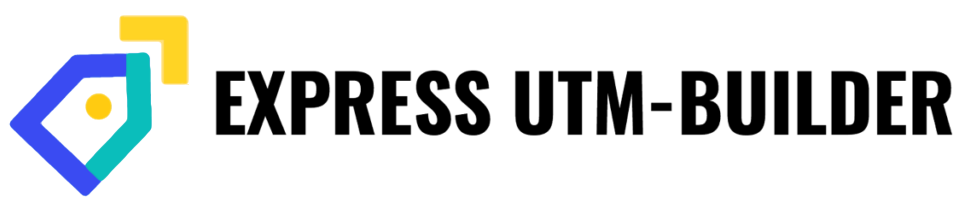[fusion_builder_container admin_label=”” hundred_percent=”yes” equal_height_columns=”yes” menu_anchor=”” hide_on_mobile=”small-visibility,medium-visibility,large-visibility” class=”” id=”” background_color=”#50576a” background_image=”” background_position=”center center” background_repeat=”no-repeat” fade=”no” background_parallax=”none” enable_mobile=”no” parallax_speed=”0.3″ video_mp4=”” video_webm=”” video_ogv=”” video_url=”” video_aspect_ratio=”16:9″ video_loop=”yes” video_mute=”yes” video_preview_image=”” border_size=”” border_color=”” border_style=”solid” margin_top=”0″ margin_bottom=”0″ padding_top=”0px” padding_right=”00px” padding_bottom=”0px” padding_left=”00px”][fusion_builder_row][fusion_builder_column type=”1_2″ layout=”1_2″ spacing=”” center_content=”no” hover_type=”none” link=”” min_height=”” hide_on_mobile=”small-visibility,medium-visibility,large-visibility” class=”” id=”” background_color=”rgba(20,65,96,0)” background_image=”” background_position=”left top” undefined=”” background_repeat=”no-repeat” border_size=”0″ border_color=”” border_style=”solid” border_position=”all” padding_top=”40px” padding_right=”20px” padding_bottom=”00″ padding_left=”20px” margin_top=”0px” margin_bottom=”0px” animation_type=”” animation_direction=”left” animation_speed=”0.3″ animation_offset=”” last=”no”][fusion_separator style_type=”none” hide_on_mobile=”small-visibility,medium-visibility,large-visibility” class=”” id=”” sep_color=”” top_margin=”” bottom_margin=”” border_size=”” icon=”” icon_circle=”” icon_circle_color=”” width=”” alignment=”center” /][fusion_text]
Feature-List
Overview of all the features for maximizing UTM-Tracking!
[/fusion_text][fusion_separator style_type=”none” hide_on_mobile=”small-visibility,medium-visibility,large-visibility” class=”” id=”” sep_color=”” top_margin=”” bottom_margin=”” border_size=”” icon=”” icon_circle=”” icon_circle_color=”” width=”” alignment=”center” /][fusion_button link=”https://utm-builder.com/live-demo/” title=”” target=”_self” link_attributes=”” alignment=”center” modal=”” hide_on_mobile=”small-visibility,medium-visibility,large-visibility” class=”” id=”” color=”custom” button_gradient_top_color=”” button_gradient_bottom_color=”” button_gradient_top_color_hover=”#144160″ button_gradient_bottom_color_hover=”#144160″ accent_color=”” accent_hover_color=”” type=”flat” bevel_color=”” border_width=”” size=”xlarge” stretch=”no” shape=”round” icon=”fa-play-circle” icon_position=”left” icon_divider=”no” animation_type=”” animation_direction=”left” animation_speed=”0.3″ animation_offset=””]TRY OUT LIVE DEMO![/fusion_button][/fusion_builder_column][fusion_builder_column type=”1_2″ layout=”1_2″ spacing=”” center_content=”no” hover_type=”none” link=”” min_height=”” hide_on_mobile=”small-visibility,medium-visibility,large-visibility” class=”” id=”” background_color=”” background_image=”” background_position=”left top” undefined=”” background_repeat=”no-repeat” border_size=”0″ border_color=”” border_style=”solid” border_position=”all” padding_top=”0px” padding_right=”0px” padding_bottom=”0px” padding_left=”0px” margin_top=”0px” margin_bottom=”0px” animation_type=”” animation_direction=”left” animation_speed=”0.3″ animation_offset=”” last=”no”][fusion_imageframe image_id=”1107″ style_type=”none” stylecolor=”” hover_type=”none” bordersize=”” bordercolor=”” borderradius=”” align=”none” lightbox=”no” gallery_id=”” lightbox_image=”” alt=”” link=”” linktarget=”_self” hide_on_mobile=”small-visibility,medium-visibility,large-visibility” class=”” id=”” animation_type=”” animation_direction=”left” animation_speed=”0.3″ animation_offset=””]https://utm-builder.com/wp-content/uploads/2017/02/blog_banner9.jpg[/fusion_imageframe][/fusion_builder_column][/fusion_builder_row][/fusion_builder_container][fusion_builder_container admin_label=”” hundred_percent=”no” equal_height_columns=”no” menu_anchor=”” hide_on_mobile=”no” class=”” id=”” background_color=”#109cff” background_image=”” background_position=”center bottom” background_repeat=”no-repeat” fade=”no” background_parallax=”right” enable_mobile=”no” parallax_speed=”0.5″ video_mp4=”” video_webm=”” video_ogv=”” video_url=”” video_aspect_ratio=”16:9″ video_loop=”yes” video_mute=”yes” video_preview_image=”” border_size=”0px” border_color=”” border_style=”solid” margin_top=”” margin_bottom=”” padding_top=”50px” padding_right=”” padding_bottom=”50px” padding_left=”” admin_toggled=”no”][fusion_builder_row][fusion_builder_column type=”1_1″ layout=”1_1″ background_position=”left top” background_color=”” border_size=”” border_color=”” border_style=”solid” spacing=”yes” background_image=”” background_repeat=”no-repeat” padding_top=”” padding_right=”” padding_bottom=”” padding_left=”” margin_top=”0px” margin_bottom=”0px” class=”” id=”” animation_type=”” animation_speed=”0.3″ animation_direction=”left” hide_on_mobile=”no” center_content=”no” min_height=”none” last=”no” hover_type=”none” link=”” border_position=”all”][fusion_content_boxes layout=”icon-on-side” columns=”3″ title_size=”” title_color=”” body_color=”” backgroundcolor=”” icon=”” iconflip=”” iconrotate=”” iconspin=”no” iconcolor=”” icon_circle=”” icon_circle_radius=”” circlecolor=”” circlebordersize=”” circlebordercolor=”” outercirclebordersize=”” outercirclebordercolor=”” icon_size=”” icon_hover_type=”pulsate” hover_accent_color=”#144160″ image=”” image_width=”” image_height=”” link_type=”” link_area=”” link_target=”” icon_align=”left” animation_type=”” animation_delay=”” animation_offset=”” animation_direction=”left” animation_speed=”0.1″ margin_top=”” margin_bottom=”” hide_on_mobile=”small-visibility,medium-visibility,large-visibility” class=”” id=””][fusion_content_box title=”Tag like a PRO” backgroundcolor=”” icon=”fa-tags fas” iconflip=”” iconrotate=”” iconspin=”no” iconcolor=”” circlecolor=”” circlebordersize=”” circlebordercolor=”” outercirclebordersize=”” outercirclebordercolor=”” image=”” image_width=”35″ image_height=”35″ link=”” linktext=”” link_target=”” animation_type=”” animation_direction=”left” animation_speed=”0.3″ animation_offset=””]
Create a logical UTM structure and clickable UTM parameters with zero error tolerance! Accurate tracking that is always consistent and lightning fast.
[/fusion_content_box][fusion_content_box title=”Google Analytics compatible” backgroundcolor=”” icon=”fa-google fab” iconflip=”” iconrotate=”” iconspin=”no” iconcolor=”” circlecolor=”” circlebordersize=”” circlebordercolor=”” outercirclebordersize=”” outercirclebordercolor=”” image=”” image_width=”” image_height=”” link=”” linktext=”” link_target=”_self” animation_type=”” animation_direction=”down” animation_speed=”0.1″ animation_offset=””]
By default, we support the Google Analytics parameters of source, medium, name, term and content. So everything comes easy if Google Analytics is your tracking software of choice.
[/fusion_content_box][fusion_content_box title=”Piwik & Adobe Analytics integration ” backgroundcolor=”” icon=”fa-unlock fas” iconflip=”” iconrotate=”” iconspin=”no” iconcolor=”” circlecolor=”” circlebordersize=”” circlebordercolor=”” outercirclebordersize=”” outercirclebordercolor=”” image=”” image_width=”35″ image_height=”35″ link=”” linktext=”” link_target=”” animation_type=”” animation_direction=”left” animation_speed=”0.3″ animation_offset=””]
Do you use something other than Google Analytics, like Pikwik or Adobe Analytics? No problem! We can support those parameters too.
[/fusion_content_box][fusion_content_box title=”Save time” backgroundcolor=”” icon=”fa-clock far” iconflip=”” iconrotate=”” iconspin=”no” iconcolor=”” circlecolor=”” circlebordersize=”” circlebordercolor=”” outercirclebordersize=”” outercirclebordercolor=”” image=”” image_width=”35″ image_height=”35″ link=”” linktext=”” link_target=”” animation_type=”” animation_direction=”left” animation_speed=”0.3″ animation_offset=””]
By clicking buttons instead of typing words out, you can tag your UTMs in a fraction of the time.
[/fusion_content_box][fusion_content_box title=”One click copy” backgroundcolor=”” icon=”fa-copy far” iconflip=”” iconrotate=”” iconspin=”no” iconcolor=”” circlecolor=”” circlebordersize=”” circlebordercolor=”” outercirclebordersize=”” outercirclebordercolor=”” image=”” image_width=”35″ image_height=”35″ link=”” linktext=”” link_target=”” animation_type=”” animation_direction=”left” animation_speed=”0.3″ animation_offset=””]
After you input your data, you can create the final url in a single click!
[/fusion_content_box][fusion_content_box title=”Save all your created URLs” backgroundcolor=”” icon=”fa-database fas” iconflip=”” iconrotate=”” iconspin=”no” iconcolor=”” circlecolor=”” circlebordersize=”” circlebordercolor=”” outercirclebordersize=”” outercirclebordercolor=”” image=”” image_width=”35″ image_height=”35″ link=”” linktext=”” link_target=”” animation_type=”” animation_direction=”left” animation_speed=”0.3″ animation_offset=””]
All URLs are saved with date, time and author. This gives you full insight about all your created UTMs.
[/fusion_content_box][fusion_content_box title=”Force consistent lowercase” backgroundcolor=”” icon=”fa-arrow-down fas” iconflip=”” iconrotate=”” iconspin=”no” iconcolor=”” circlecolor=”” circlebordersize=”” circlebordercolor=”” outercirclebordersize=”” outercirclebordercolor=”” image=”” image_width=”35″ image_height=”35″ link=”” linktext=”” link_target=”” animation_type=”” animation_direction=”left” animation_speed=”0.3″ animation_offset=””]
Google Analytics and other tracking softwares differentiate between upper and lowercase writing. UTM Builder only accepts lowercase parameters, helping you to minimize your errors.
[/fusion_content_box][fusion_content_box title=”Chrome extension” backgroundcolor=”” icon=”fa-chrome fab” iconflip=”” iconrotate=”” iconspin=”no” iconcolor=”” circlecolor=”” circlebordersize=”” circlebordercolor=”” outercirclebordersize=”” outercirclebordercolor=”” image=”” image_width=”35″ image_height=”35″ link=”” linktext=”” link_target=”” animation_type=”” animation_direction=”left” animation_speed=”0.3″ animation_offset=””]
Our superfast Chrome extension means you’re always only a few clicks away from lightning fast, error free UTMs. Click here >> to download the extension.
[/fusion_content_box][fusion_content_box title=”Different permission levels” backgroundcolor=”” icon=”fa-users fas” iconflip=”” iconrotate=”” iconspin=”no” iconcolor=”” circlecolor=”” circlebordersize=”” circlebordercolor=”” outercirclebordersize=”” outercirclebordercolor=”” image=”” image_width=”35″ image_height=”35″ link=”” linktext=”” link_target=”” animation_type=”” animation_direction=”left” animation_speed=”0.3″ animation_offset=””]
You decide the permissions of your team members. You can have team members with authority to change the entire structure of your UTM template, alongside team members who are only authorised to create links with the template.
[/fusion_content_box][fusion_content_box title=”Google shortener” backgroundcolor=”” icon=”fa-google-wallet fab” iconflip=”” iconrotate=”” iconspin=”no” iconcolor=”” circlecolor=”” circlebordersize=”” circlebordercolor=”” outercirclebordersize=”” outercirclebordercolor=”” image=”” image_width=”35″ image_height=”35″ link=”” linktext=”” link_target=”” animation_type=”” animation_direction=”left” animation_speed=”0.3″ animation_offset=””]
It’s true: URLs become quite long with UTM parameters. That’s why we build a shortener! With just one click you can make your large URL into a google-friendly short link.
[/fusion_content_box][fusion_content_box title=”Group UTM Parameters” backgroundcolor=”” icon=”fa-object-group far” iconflip=”” iconrotate=”” iconspin=”no” iconcolor=”” circlecolor=”” circlebordersize=”” circlebordercolor=”” outercirclebordersize=”” outercirclebordercolor=”” image=”” image_width=”35″ image_height=”35″ link=”” linktext=”” link_target=”” animation_type=”” animation_direction=”left” animation_speed=”0.3″ animation_offset=””]
Create subprofiles for your CRM-, Social Media or PR-team. That way, each team’s most-used parameters can be grouped together and easily accessible.
[/fusion_content_box][fusion_content_box title=”Create rules & manage triggers” backgroundcolor=”” icon=”fa-fast-forward fas” iconflip=”” iconrotate=”” iconspin=”no” iconcolor=”” circlecolor=”” circlebordersize=”” circlebordercolor=”” outercirclebordersize=”” outercirclebordercolor=”” image=”” image_width=”35″ image_height=”35″ link=”” linktext=”” link_target=”” animation_type=”” animation_direction=”left” animation_speed=”0.3″ animation_offset=””]
You can build logical rules into your template’s behaviour. Ideal for optimising complex templates!
[/fusion_content_box][/fusion_content_boxes][/fusion_builder_column][/fusion_builder_row][/fusion_builder_container]